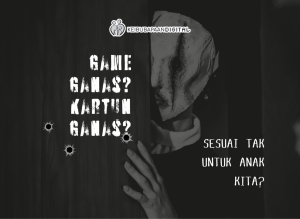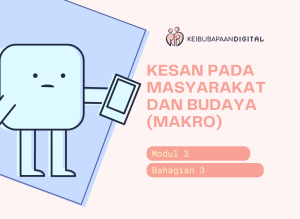📝 How to Tell Your Story with AI Images
✨ Step 1: Choose Your Story Idea
Who is the main character?
What is the character doing?
Where is the story happening?
How do you want it to look? (cartoon, watercolor, 3D, etc.)
✍️ Step 2: Fill in the Prompt Formula
Prompt Formula:
“A [character] who is [doing something] in [place], in [art style] style.”
🧒 Example:
“A baby elephant flying with balloons in a jungle, cartoon style.”

💻 Step 3: Open DALL·E or Bing Image Creator
Visit: https://www.bing.com/images/create
Or log in to ChatGPT Plus and go to the “Image” tab.
Type or paste your prompt into the image box.
🎨 Step 4: Generate and View the Image
Wait for your AI image to appear.
Choose your favorite version or regenerate for a new look.

🖼️ Step 5: Use the Image in Your Story
Add it to your digital book cover or presentation.

Share with friends or classmates!
✅ Tips for Kids:
Use clear, simple words.
Be creative — there are no wrong answers!
Try different styles (e.g., Pixar style, watercolor, claymation).

Tentang penulis
Tc. Ida Rahayu Yahya
Tc. Ida Rahayu Yahya adalah Penolong Jurutera di UIAM dan Juruteknik Bertauliah (Tc.) di bawah MBOT dalam bidang Aerospace and Aviation Technology. Mahir dalam pengendalian eksperimen aerodinamik menggunakan Subsonic Wind Tunnel dan Water Tunnel serta mahir mengoperasi pencetak 3D. Menguasai penggunaan AI generatif (GANs) untuk menghasilkan ilustrasi dan diagram bagi tujuan pendidikan sains dan teknologi, sebagai menyokong pembelajaran digital efektif di rumah.Aktif mengendalikan kelas atau perkongsian asas prompting Gen AI bagi tujuan penghasilan Imej AI secara maya mahupun fizikal.